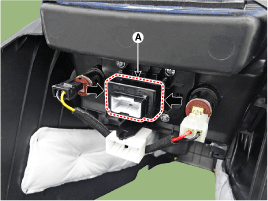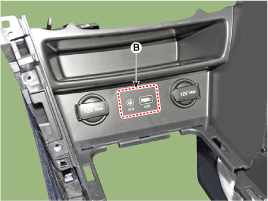Hyundai Kona: Audio / Multimedia Jack Repair procedures
Hyundai Kona (OS) 2018-2024 Service Manual / Body Electrical System / Audio / Multimedia Jack Repair procedures
| Removal |
| 1. |
Disconnect the battery (-) terminals.
|
| 2. |
Remove the floor console assembly.
(Refer to Body - "Floor Console Assembly")
|
| 3. |
Remove the multimedia jack (A) from the console under cover after releasing
the fixed hooks (B).
|
| Installation |
| 1. |
Connect the multimedia jack connector.
|
| 2. |
Install the multimedia jack.
|
| 3. |
Install the floor console assembly.
|
 Multimedia Jack Description and operation
Multimedia Jack Description and operation
Description
The multimedia jack on the console upper cover is for customers who like to
listen to external portable music players like the MP3 etc., through the vehicle's
sou ...
 AVN System
AVN System
...
Other information:
Hyundai Kona (OS) 2018-2024 Service Manual: Audio Remote Control Components and components location
Components
1. Left Remote Control Switch
(Audio + Hands free)
2. Right Remote Control Switch
(Cruise+Trip Computer)
...
Hyundai Kona (OS) 2018-2024 Owners Manual: Good braking practices
WARNING
Whenever leaving the vehicle or parking, always come to a complete stop and
continue to depress the brake pedal. Move the shift lever into the P (Park) position,
then apply the parking brake, and place the ignition switch in the LOCK/OFF position.
Vehicles parked with the parking brake not ...
© 2018-2024 www.hkona.com