Hyundai Kona: Differential Carrier Assembly / Rear Differential Carrier Components and components location
| Components Location |
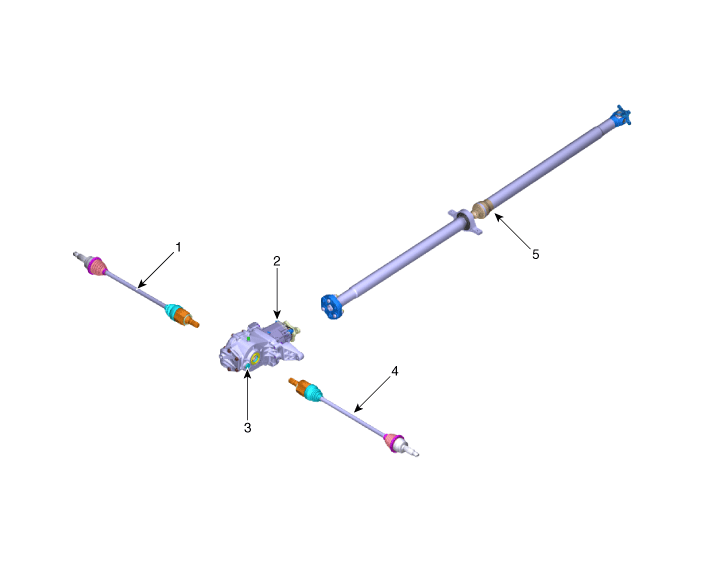
| 1. Rear drive shaft (LH) 2. Coupling assembly 3. Rear differential carrier assembly |
4. Rear drive shaft (RH) 5. Propeller shaft assembly |
 Rear Differential Carrier Repair procedures
Rear Differential Carrier Repair procedures
Removal
1.
Loosen the wheel nuts slightly.
Raise the vehicle, and make sure it is securely supported.
2.
Remove the rear wheel and ...
Other information:
Hyundai Kona (OS) 2018-2024 Owners Manual: Wireless cellular phone charging system
There is a wireless cellular phone charger inside the front console.
The system is available when all doors are closed, and when the ignition switch
is in the ACC/ON position.
To charge a cellular phone
The wireless cellular phone charging system charges only the Qi-enabled cellular
phones (). Re ...
Hyundai Kona (OS) 2018-2024 Owners Manual: To set speed limit
1. Press the button to turn the
system on. The speed limit indicator in the instrument cluster will illuminate.
2. Push the toggle switch down (SET-).
3.
Push the toggle switch up (RES+) or down (SET-), and release it at the
desired speed.
Push the toggle switch up (RES+) or down (SET-) an ...

