Hyundai Kona: Smart Key System / Components and components location
| Component Location (1) |
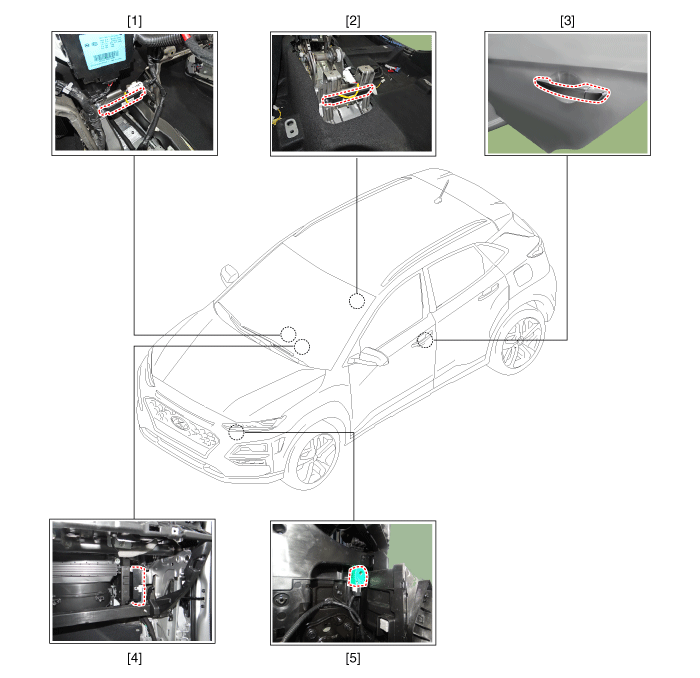
| 1. Interior antenna 1 2. Interior antenna 2 3. Door outside handle / Door antenna |
4. Smart key unit (SMK) 5. Buzzer |
| Component Location (2) |
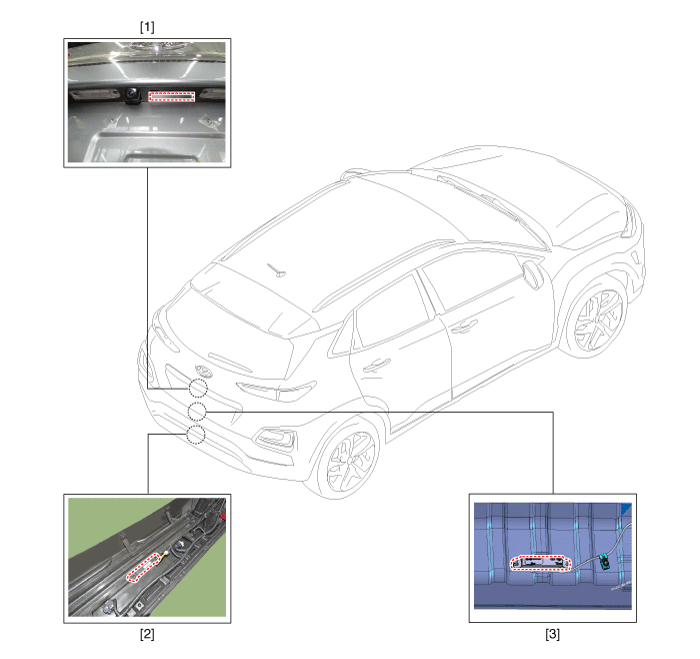
| 1. Trunk open switch 2. Bumper antenna |
3. Trunk atenna |
 Specifications
Specifications
Specifications
Smart Key Unit
Items
Specification
Rated voltage
DC 12V
Operating voltage
DC 9 - 16 ...
 Description and operation
Description and operation
Description
The SMART KEY system is a system that allows the user to access and operate
a vehicle in a very convenient way. To access the vehicle, no traditional key
or remote co ...
Other information:
Hyundai Kona (OS) 2018-2026 Owners Manual: Folding the rear seat
The rear seatbacks can be folded to facilitate carrying long items or to increase
the luggage capacity of the vehicle.
WARNING
Never allow passengers to sit on top of the folded down seatback while
the vehicle is moving. This is not a proper seating position and no seat belts
are available fo ...
Hyundai Kona (OS) 2018-2026 Service Manual: Direct Electro Hydraulic Actuator Coupling Repair procedures
Inspection
•
All units are filled up with coupling fluid (ultra-low viscosity
ATF) prior to shipping. Inspection, fill-up, and replacement
of coupling fluid is therefore n ...
