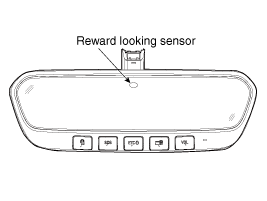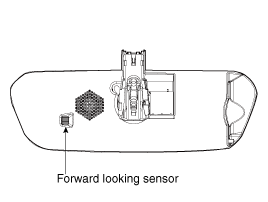Hyundai Kona: Electro Chromic Inside Rear View Mirror / Description and operation
Hyundai Kona (OS) 2018-2026 Service Manual / Body Electrical System / Electro Chromic Inside Rear View Mirror / Description and operation
| Description |
The ECM (Electro Chromatic inside rear view Mirror) is intended dim the
reflecting light in the rear view mirror. The forward facing sensor detects
brightness of the surroundings, while the rearward looking sensor is for
the light from the rear. The strength of the light in the rear sensor is
used by the mirror to adjust the shading. It ranges from 7 to 85%. When
the reverse gear is engaged, it stops functioning.
| 1. |
The forward facing sensor sees if the brightness of the surroundings
is low enough for the mirror to operate its function.
|
| 2. |
The rearward looking sensor detects glaring of the reflecting light
from a vehicle behind.
|
| 3. |
The ECM is darkened to the level as determined by the rearward looking
sensor. When the glaring is no longer detected, the mirror stops
functioning.
(1. LED indicator, 2. ON/OFF Switch, 3. Rearward looking sensor,
4. Forward looking sensor)
|
| Automatic-dimming Function |
To protect your vision during nighttime driving, your mirror will automatically
dim upon detecting glare from the vehicles traveling behind you. The auto-dimming
function can be controlled by the Dimming ON/OFF Button :
| 1. |
Pressing and holding the Feature Control button for more than 3
but less than 6 seconds turns the auto-dimming function OFF which
is indicated by the green Status Indicator LED turning off.
|
| 2. |
Pressing and holding the Feature Control button again for more than
3 but less than 6 seconds turns the auto-dimming function ON which
is indicated by the green Status Indicator LED turning on.
|
 Components and components location
Components and components location
Components (1)
...
 Repair procedures
Repair procedures
Inspection
Check it by the procedure below to see if the function of the ECM is normal.
1.
Turn the ignition key to the "ON" position.
...
Other information:
Hyundai Kona (OS) 2018-2026 Service Manual: Rain Sensor Description and operation
Description
Integrated Rain Sensor
Integrated rain sensor (A) controls three systems: front wiper, auto-light,
and central air conditioner.
1.
Wiper Control System
When "AUTO" switch signal is received from the multi-funct ...
Hyundai Kona (OS) 2018-2026 Owners Manual: Tire replacement
If the tire is worn evenly, a tread wear indicator will appear as a solid band
across the tread. This shows there is less than 1.6 mm (1/16 in.) of tread left
on the tire. Replace the tire when this happens.
Do not wait for the band to appear across the entire tread before replacing the
tire.
WA ...
© 2018-2026 www.hkona.com