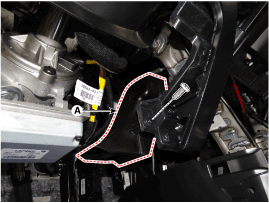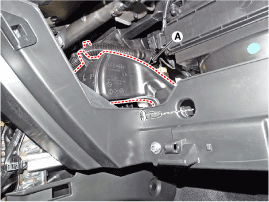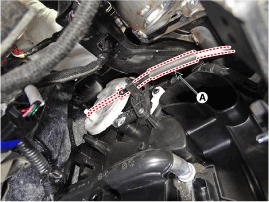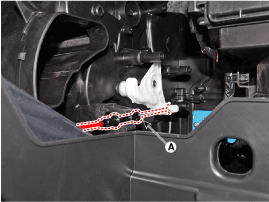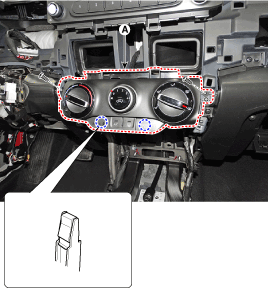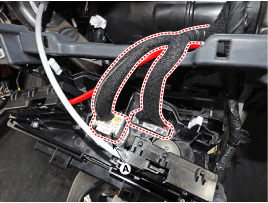Hyundai Kona: Controller / Heater & A/C Control Unit (Manual) Repair procedures
Hyundai Kona (OS) 2018-2026 Service Manual / Heating, Ventilation and Air Conditioning / Controller / Heater & A/C Control Unit (Manual) Repair procedures
| Replacement |
| 1. |
Disconnect the negative (-) battery terminal.
|
| 2. |
Remove the crash pad lower panel.
(Refer to Crash Pad - "Crash Pad Lower Panel")
|
| 3. |
Remove the crash pad garnish assembly [RH].
(Refer to Crash Pad - "Crash Pad Garnish Assembly [RH]")
|
| 4. |
Remove the console upper front garnish.
(Refer to Floor Console - "Floor Console Assembly")
|
| 5. |
Remove the glove box.
(Refer to Body - "Glove Box")
|
| 6. |
Remove the shower duct (A) after loosening the screw.
[LH]
[RH]
|
| 7. |
Disconnect the manual controller cable (A)
[LH]
[RH]
|
| 8. |
After loosening the mounting screws, remove the A/C & heater controller
unit (A).
|
| 9. |
Disconnect the connector (A) and the air hose (B).
|
| 10. |
To install, reverse the removal procedure.
|
 Heater & A/C Control Unit (Manual) Components and components location
Heater & A/C Control Unit (Manual) Components and components location
Components
Connector [A]
Pin NO
Function
Pin NO
Function
1
Low
...
 Heater & A/C Control Unit (DATC) Components and components location
Heater & A/C Control Unit (DATC) Components and components location
Components
Connector [A]
Pin NO
Function
Pin NO
Function
1
Battery ...
Other information:
Hyundai Kona (OS) 2018-2026 Service Manual: Description and operation
Description
BCW is a system that measures the relative speed and distance from the following
vehicles by using two electromagnetic wave radar sensors attached to the
rear bumper, and detects any vehicle within the blind spot zone and gives
off alarm (visual an ...
Hyundai Kona (OS) 2018-2026 Service Manual: Glove Box Repair procedures
Replacement
•
Put on gloves to prevent hand injuries.
•
Wh ...
© 2018-2026 www.hkona.com