Hyundai Kona: Smart key / Mechanical key
If the Smart Key does not operate normally, you can lock or unlock the door by using the mechanical key.
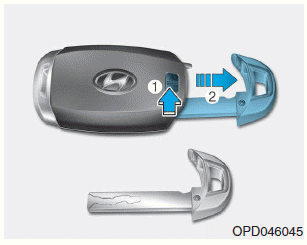
Move the release lever in the direction of the arrow (1) and then remove the mechanical key (2). Insert the mechanical key into the key hole on the door.
To reinstall the mechanical key, put the key into the hole and push it until a click sound is heard.
 Start-up
Start-up
You can start the engine without inserting the key. For detailed information
refer to the Engine Start/Stop button in chapter 5.
NOTICE
To prevent damaging the smart key:
Keep the smart key away fr ...
 Loss of a smart key
Loss of a smart key
A maximum of two smart keys can be registered to a single vehicle. If you happen
to lose your smart key, it is recommended that you should immediately take the vehicle
and remaining key to your auth ...
Other information:
Hyundai Kona (OS) 2018-2026 Service Manual: Rear Seat Back Cover Repair procedures
Replacement
[LH]
•
Put on gloves to prevent hand injuries.
•
...
Hyundai Kona (OS) 2018-2026 Service Manual: Refrigerant Line Repair procedures
Replacement
1.
If the compressor is marginally operable, run the engine at idle
speed, and let the air conditioning work for a few minutes, then
shut the engine off.
2.
Disconnect the negative (-) battery ter ...
