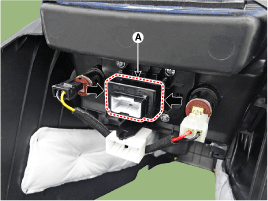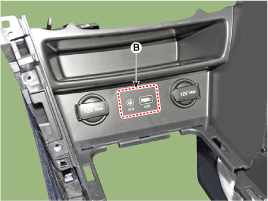Hyundai Kona: Audio / Multimedia Jack Repair procedures
Hyundai Kona (OS) 2018-2026 Service Manual / Body Electrical System / Audio / Multimedia Jack Repair procedures
| Removal |
| 1. |
Disconnect the battery (-) terminals.
|
| 2. |
Remove the floor console assembly.
(Refer to Body - "Floor Console Assembly")
|
| 3. |
Remove the multimedia jack (A) from the console under cover after releasing
the fixed hooks (B).
|
| Installation |
| 1. |
Connect the multimedia jack connector.
|
| 2. |
Install the multimedia jack.
|
| 3. |
Install the floor console assembly.
|
 Multimedia Jack Description and operation
Multimedia Jack Description and operation
Description
The multimedia jack on the console upper cover is for customers who like to
listen to external portable music players like the MP3 etc., through the vehicle's
sou ...
 AVN System
AVN System
...
Other information:
Hyundai Kona (OS) 2018-2026 Service Manual: Description and operation
Description
Emissions Control System consists of three major systems.
–
Crankcase Emission Control System prevents blow-by gas from releasing
into the atmosphere. This system recycles gas back into the intake manifold
(Closed Crankcase Ventilation Typ ...
Hyundai Kona (OS) 2018-2026 Service Manual: AUX jack Repair procedures
Removal
1.
Disconnect the battery (-) terminals.
2.
Remove the floor console assembly.
(Refer to Body - "Floor Console Assembly")
3.
Remove the multimedia jack (A) from the console under cover ...
© 2018-2026 www.hkona.com