Hyundai Kona: Remote key / Battery replacement
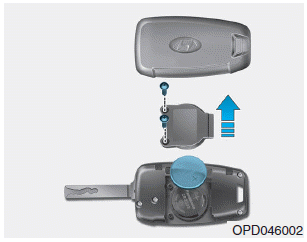
If the remote key is not working properly, try replacing the battery with a new one.
Battery Type: CR2032
To replace the battery:
1. Insert a slim tool into the slot and gently pry open the cover.
2. Using a screw driver, remove the battery cover.
3. Remove the old battery and insert a new battery. Make sure the battery position is correct.
4. Reinstall the battery cover and key cover in the reverse order of removal.
If you suspect your remote key might have sustained some damage, or you feel your remote key is not working correctly, it is recommended that you contact an authorized HYUNDAI dealer.
Information

An inappropriately disposed battery can be harmful to the environment and human health. Dispose of the battery according to your local law(s) or regulations.
 Mechanical key
Mechanical key
If the remote key does not operate normally, you can lock or unlock the door
by using the mechanical key.
To unfold the key, press the release button then the key will unfold automatically.
To fold ...
 Smart key
Smart key
Your HYUNDAI uses a Smart Key, which you can use to lock or unlock a door (and
tailgate) and even start the engine.
1. Door Lock
2. Door Unlock
3. Tailgate Unlock ...
Other information:
Hyundai Kona (OS) 2018-2026 Service Manual: Head Lamps Description and operation
Description
1.
Bulb
(1)
Elements
Xenon gas : Xenon gas activates the initial reaction for
rapid illuminating.
Molybdenum electrode: anode arcing
Metal halide salts : colo ...
Hyundai Kona (OS) 2018-2026 Service Manual: Rail Pressure Sensor (RPS) Description and operation
Description
Rail Pressure Sensor (RPS) is installed on the delivery pipe and measures the
instantaneous fuel pressure in the delivery pipe. The sensing element (Semiconductor
element) built in the sensor converts the pressure to voltage signal. By using
this signal, the ECM ...
