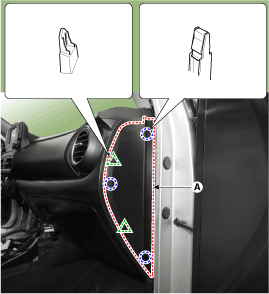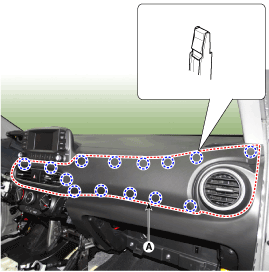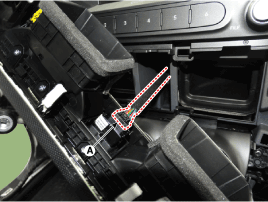Hyundai Kona: Crash Pad / Crash pad garnish assembly [RH] Repair procedures
Hyundai Kona (OS) 2018-2026 Service Manual / Body (Interior and Exterior) / Crash Pad / Crash pad garnish assembly [RH] Repair procedures
| Replacement |
|
|
| 1. |
Remove the cluster fascia panel.
(Refer to Cluster Pad - "Center Fascia Panel")
|
| 2. |
Using a screwdriver or remover, remove the crash pad side cover [RH]
(A).
|
| 3. |
After loosening the mounting screws, remove the crash pad garnish assembly
[RH] (A).
|
| 4. |
Disconnect the hazard switch connector (A).
|
| 5. |
To install, reverse the removal procedure.
|
 Crash pad garnish assembly [RH] Components and components location
Crash pad garnish assembly [RH] Components and components location
Components Location
1. Crash pad garnish assembly
[RH]
...
 Crash Pad Lower Panel Components and components location
Crash Pad Lower Panel Components and components location
Component Location
1. Crash pad lower panel
...
Other information:
Hyundai Kona (OS) 2018-2026 Service Manual: Input shaft speed sensor 2 Components and components location
Components
1. Input shaft speed sensor 1
(Odd)
2. Input shaft speed sensor 2
(Even)
...
Hyundai Kona (OS) 2018-2026 Owners Manual: Instrument panel overview
â– Left-Hand drive type
1. Instrument cluster 2. Horn 3. Driver’s front air bag 4. Key ignition
switch Engine Start/Stop button 5. Light control/Turn signals 6. Wiper/Washer
7. Audio system Navigation system 8. Hazard warning flasher switch 9. Manual
climate control system Automatic climate c ...
© 2018-2026 www.hkona.com