Hyundai Kona: MFC(Multi-Function Camera system) / Description and operation
Blcok Diagram
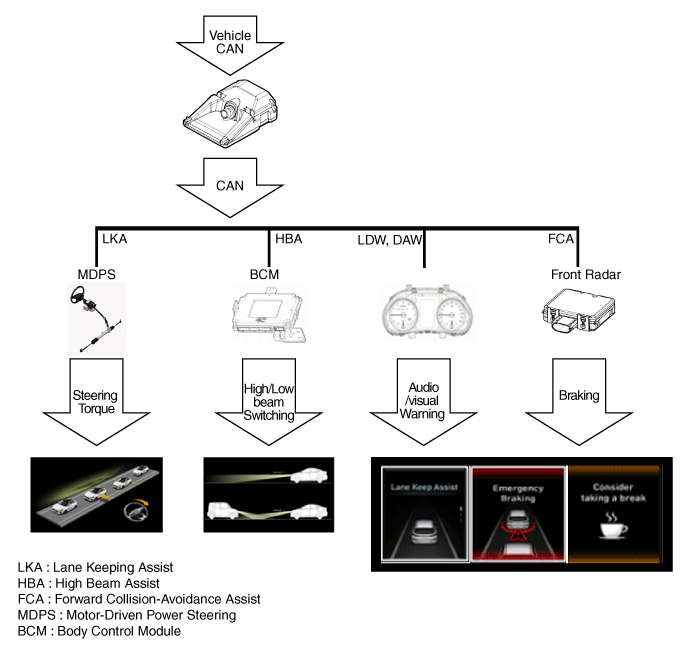
Multi-Function Camera (MFC) supports the following functions using the information
(lane, light source, vehicle and pedestrian) detected by the front camera
and the vehicle's signal information (CAN communication).
| 1. |
Lane Keeping Assist (LKA) : If it is judged that the vehicle leaves
the road during driving, the driver is warned of the danger and
the steering is controlled in order to prevent the accident. The
LKA provides visual / audible / tactile warning to the driver if
it is determined that the lane departs from the lane in consideration
of the lane and road boundary information recognized by the MFC
and whether or not the turn signal lamp operates.
However, the MFC may not operate normally in the limit situation
where the lane and road boundaries can not be recognized.
|
| 2. |
High Beam Assist (HBA) : High Beam Assist (HBA) controls the operation
of the high beam in order to maximize the front visual range while
minimizing casting the glare on other drivers at night and under
low light conditions. The system uses the front camera to detect
whether there is any light source from the front or oncoming vehicle
or street light. The system turns off the high beam if there is
a light source and turns on the high beam if there is no light source.
However, when the front camera is unable to detect the surrounding
situation, the system may not operate normally.
|
| 3. |
Forward Collision Warning (FCW) : Forward Collision Warning (FCW)
warns the driver and controls the vehicle's brake/steering in order
to avoid forward crash with an obstacle while driving. In order
to allow operation of the system, the MFC transmits the detected
information about the front vehicle and pedestrian to the front
radar using CAN communication.
|
The functional requirements of MFC are as follows:
| 1. |
Lane Keeping Assist (LKA)
| – |
It operates when the LKA function is set and the vehicle
speed is over 60 km/h.
(LKA Function Setting : LKA Switch ON, USM LKA Mode)
|
| – |
The lines should be clearly separated, and both lanes should
be detected.
|
| – |
The driver's hand should be placed on the steering wheel
and the function is canceled if ignoring the steering force
when the LKA function is activated.
|
| – |
LKA will operate If the lane change is made arbitrarily
while the turn signal lamp and emergency light switch are
OFF.
|
| – |
LKA operates at a lane width of 2.8m or more and 4.3m or
less.
|
| – |
If the vehicle crosses more than 40% of the width of the
vehicle, it is judged that the lane is deviated to change
the lane and the LKA function is canceled.
|
| – |
In the following cases, the LKA may not operate.
|
| 1) |
When driving on a steep curve
|
| 2) |
Sudden braking or sudden change of lane
|
| 3) |
When the ESC / VSM function is working
|
|
| 2. |
Smart High Beam Assist (HBA)
| 1) |
If the light switch is pushed to the instrument panel, the
high beam is turned on and the HBA is OFF.
|
| 2) |
Operates when the vehicle speed is more than 45 km/h.
|
| 3) |
Details of the operation according to the state of the lighting
switch during operation of the Smart High Beam Assist (HBA)
system are as follows:
|
| – |
If the light switch is pushed to the instrument panel, the
high beam is turned on and the HBA is OFF.
|
| – |
If the light switch is pulled up with the high beam being
turned off, the high beam is turned on and HBA remains ON.
(When you release the hand, the switch moves to the center
and the high beam is turned off.)
|
| – |
When the light switch is turned on with the high beam turned
on by the HBA, the high beam is turned off and the system
is released.
|
| – |
If you turn the light switch from AUTO to the headlight
position, the high beam is turned off and the system is
released.
|
| – |
During HBA operation with high beam is turned on, the headlamp
automatically switches to the high beam off state if:
|
| 4) |
Detecting the headlights or tail lights of an approaching
vehicle
|
| – |
Detecting the headlights or tail lights of an approaching
vehicle
|
| – |
Detecting the headlights or tail lights of bicycles and
motorcycles
|
| – |
The surroundings are bright enough not to turn on the headlights
|
| – |
There is a street light or other light in front
|
| – |
The light switch is not in the AUTO (auto light) position
|
| – |
The HBA is turned off
|
| – |
The vehicle speed is reduced to 35 km/h or less
|
| 5) |
Even if the HBA operating condition is satisfied, it does
not work in the weekly time zone.
|
| 6) |
Recognizes the lamp source of the preceding vehicle in normal
nighttime environment and automatically high beam turns
on or off.
|
|
Component Location
1. LDW/LKA -ON/OFF Switch
2. Cluster
3. Front View Camera
...
Variant Coding
When you need variant coding:
–
Replac ...
Other information:
Hyundai Kona (OS) 2018-2026 Owners Manual: Instrument cluster control
Instrument panel illumination
When the vehicle's position lights or headlamps are on, press the illumination
control button to adjust the brightness of the instrument panel illumination.
When pressing the illumination control button, the interior switch illumination
intensity is also adjusted.
WA ...
Hyundai Kona (OS) 2018-2026 Owners Manual: Heated steering wheel
When the ignition switch is in the ON position or when the engine is running,
press the heated steering wheel button to warm the steering wheel.
The indicator on the button will illuminate. To turn the heated steering wheel
off, press the button again. The indicator on the button will turn off.
I ...
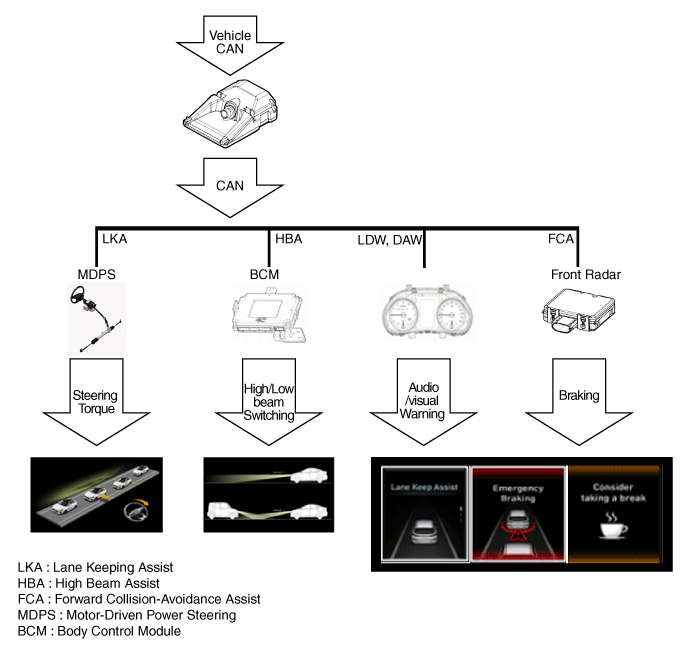
 Components and components location
Components and components location Repair procedures
Repair procedures