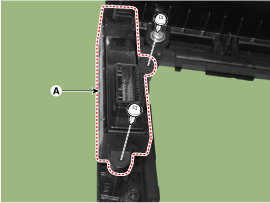Hyundai Kona: Parking Distance Warning-Foward/Revers / Parking Distance Warning Switch Repair procedures
Hyundai Kona (OS) 2018-2026 Service Manual / Body Electrical System / Parking Distance Warning-Foward/Revers / Parking Distance Warning Switch Repair procedures
| Removal |
|
|
| 1. |
Disconnect the negative (-) battery terminal.
|
| 2. |
Remove the floor console upper cover.
(Refer to Body - "Floor Console Assembly")
|
| 3. |
Remove the Parking Distance Warning Switch (A) from the floor console
upper cover after loosening the mounting screws.
|
| Installation |
| 1. |
Install the Parking Distance Warning Switch.
|
| 2. |
Install the floor console upper cover.
|
| 3. |
Connect the negative (-) battery terminal.
|
 Parking Distance Warning Switch Schematic diagrams
Parking Distance Warning Switch Schematic diagrams
Circuit Diagram
TERMIANL FUNCTION
Pin
Descriptoin
17
PDW Mode
21
...
Other information:
Hyundai Kona (OS) 2018-2026 Service Manual: ESP Control Unit Repair procedures
Removal
1.
Turn the ignition switch OFF and then disconnect the negative (-) battery
cable.
2.
Separate the intercooler inlet hose (A) from the turbocharger and then
remove the inter cooler inlet pipe (B). [Gasoline 1.6 T-GDI]
...
Hyundai Kona (OS) 2018-2026 Service Manual: Gear Actuator Assembly Components and components location
Components
1. Gear
actuator assembly
2. Shift motor (Even)
3. Shift motor (Odd)
4. Select
solenoid (Even)
5. Select solenoid (Odd)
...
© 2018-2026 www.hkona.com