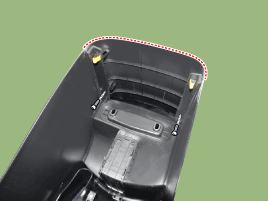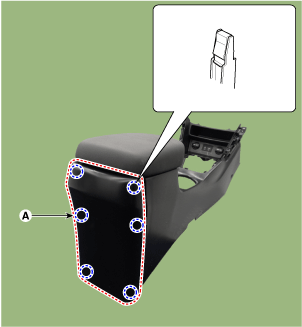Hyundai Kona: Floor Console / Rear Console Cover Repair procedures
Hyundai Kona (OS) 2018-2026 Service Manual / Body (Interior and Exterior) / Floor Console / Rear Console Cover Repair procedures
| Replacement |
|
|
| 1. |
Remove the floor console assembly.
(Refer to Floor Console - "Floor Console Assembly")
|
| 2. |
Loosen the rear console duct mounting screws.
|
| 3. |
Using a screwdriver or remover, remove the rear console cover (A).
|
| 4. |
To install, reverse removal procedure.
|
 Rear Console Cover Components and components location
Rear Console Cover Components and components location
Component Location
1. Rear console cover
...
 Console Armrest Components and components location
Console Armrest Components and components location
Component Location
1. Console armrest
...
Other information:
Hyundai Kona (OS) 2018-2026 Owners Manual: Sunroof
If your vehicle is equipped with a sunroof, you can slide or tilt your sunroof
with the sunroof control switch located on the overhead console.
The sunroof can be opened, closed, or tilted when the ignition switch is in the
ON position.
The sunroof can be operated for approximately 30 seconds aft ...
Hyundai Kona (OS) 2018-2026 Service Manual: Power Door Mirror Switch Schematic diagrams
Circuit Diagram
Mirror folding switch
Mirror switch
...
© 2018-2026 www.hkona.com