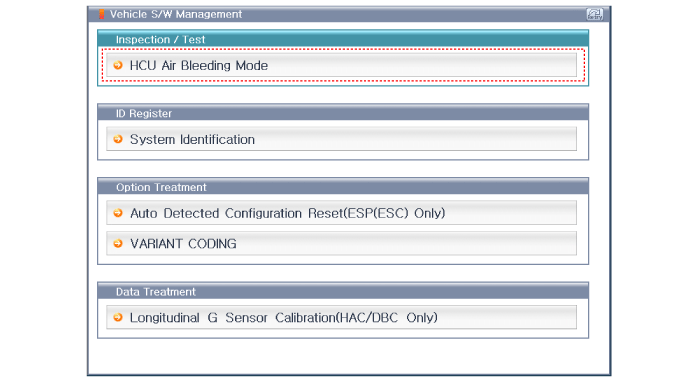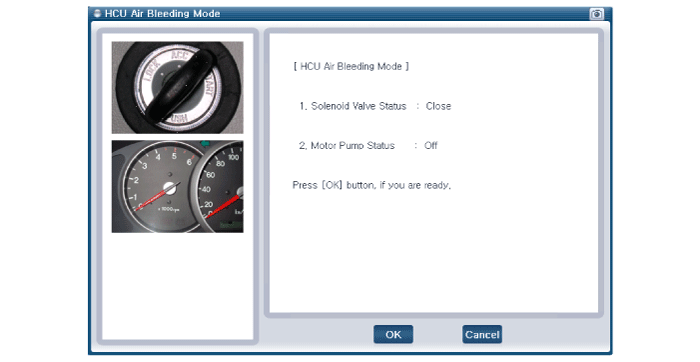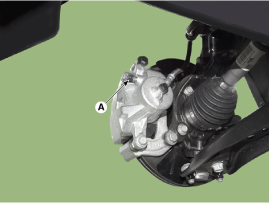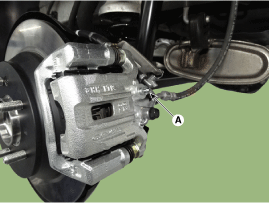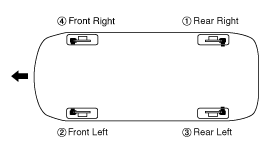Hyundai Kona: ABS (Anti-Lock Brake System) / Repair procedures
Hyundai Kona (OS) 2018-2026 Service Manual / Brake System / ABS (Anti-Lock Brake System) / Repair procedures
| Inspection |
ABS System Bleeding
This procedure should be followed to ensure adequate bleeding of air and filling
of the ESC unit, brake lines and master cylinder with brake fluid.
| 1. |
Remove the reservoir cap and fill the brake reservoir tank with brake
fluid.
|
| 2. |
Connect self-diagnosis connector (16pins) located under the driver side
crash pad to self-diagnosis device, and then turn the self-diagnosis
device after key is ON.
|
| 3. |
Select the "vehicle model" and "ABS/ESC" on GDS vehicle selection screen,
then select OK.
|
| 4. |
Select HCU air bleeding mode.
|
| 5. |
Have an assistant press the brake pedal several times to pressurize
it and keep it pressed.
|
| 6. |
Pump the brake pedal several times, and then loosen the bleeder screw
until fluid starts to run out without bubbles. Then close the bleeder
screw (A).
[Front]
[Rear]
|
| 7. |
Repeat the procedure for wheel in the sequence shown below until air
bubbles no longer appear in the fluid.
|
| 8. |
The steps should be performed in the order of rear right, front left,
rear left and front right.
|
| 9. |
Refill the master cylinder reservoir to MAX (upper) level line.
|
 Schematic diagrams
Schematic diagrams
Schematic Diagrams
Termianal function
Pin No
Description
Current 12V / 20C (AMP)
Voltage range (V)
...
 Troubleshooting
Troubleshooting
Standard Flow of Diagnostic Troubleshooting
Notes With Regard To Diagnosis
The phenomena listed in the following table are not abnormal.
Condition
Explanati ...
Other information:
Hyundai Kona (OS) 2018-2026 Owners Manual: Introduction
With the Tire Mobility Kit you stay mobile even after experiencing a tire puncture.
The system of compressor and sealing compound effectively and comfortably seals
most punctures in a passenger car tire caused by nails or similar objects and reinflates
the tire.
After you ensured that the tire is ...
Hyundai Kona (OS) 2018-2026 Service Manual: Heated Oxygen Sensor (HO2S) Schematic diagrams
Circuit Diagram
Harness Connector
HO2S [Bank 1/ Sensor 1]
HO2S [Bank 1/ Sensor 2]
...
© 2018-2026 www.hkona.com