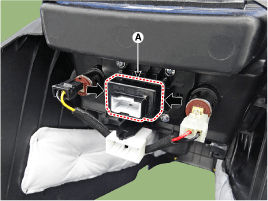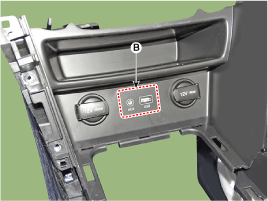Hyundai Kona: AVN System / AUX jack Repair procedures
Hyundai Kona (OS) 2018-2026 Service Manual / Body Electrical System / AVN System / AUX jack Repair procedures
| Removal |
| 1. |
Disconnect the battery (-) terminals.
|
| 2. |
Remove the floor console assembly.
(Refer to Body - "Floor Console Assembly")
|
| 3. |
Remove the multimedia jack (A) from the console under cover after releasing
the fixed hooks (B).
|
| Installation |
| 1. |
Connect the multimedia jack connector.
|
| 2. |
Install the multimedia jack.
|
| 3. |
Install the floor console assembly.
|
 AUX jack Description and operation
AUX jack Description and operation
Description
The multimedia jack on the console upper cover is for customers who like to
listen to external portable music players like the MP3 etc., through the vehicle's
sou ...
 Mic Repair procedures
Mic Repair procedures
Inspection
1.
Disconnector the negative (-) battery terminal.
2.
Remove the overhead console lamp.
(Refer to Body Electrical System ...
Other information:
Hyundai Kona (OS) 2018-2026 Service Manual: BJ Boot Repair procedures
Removal
1.
Remove the front driveshaft.
(Refer to Driveshaft Assembly - "Front Driveshaft")
2.
Remove the TJ joint assembly.
(Refer to Driveshaft Assembly - "TJ Joint")
3.
...
Hyundai Kona (OS) 2018-2026 Owners Manual: Reducing the risk of a rollover
Your multi-purpose passenger vehicle is defined as a Sports Utility Vehicle (SUV).
SUV’s have higher ground clearance and a narrower track to make them capable of
performing in a wide variety of off-road applications. The specific design characteristics
give them a higher center of gravity than ...
© 2018-2026 www.hkona.com