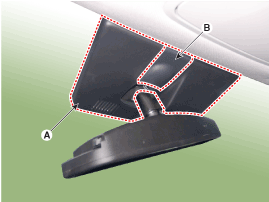Hyundai Kona: MFC(Multi-Function Camera system) / Multi-Function Camera Unit Repair procedures
| Removal |
| 1. |
Disconnect the negative (-) battery terminal.
|
| 2. |
Remove the MFC unit cover (A).
|
| 3. |
Disconnect the MFC unit connector (A).
|
| 4. |
Separate the fixed points (A) of coupler, remove the MFC (B).
|
| Installation |
|
| 1. |
Align the reference point at alignment point(A) and align MFC.
|
| 2. |
Apply force to lock position(A) to complete mounting.
|
| 3. |
Connect the MFC unit connector.
|
| 4. |
Install the MFC cover.
|
| 5. |
Connect the negative(-) battery terminal.
|
 Multi-Function Camera Unit Components and components location
Multi-Function Camera Unit Components and components location
Component Location
...
Other information:
Hyundai Kona (OS) 2018-2026 Owners Manual: Driving with a trailer
Towing a trailer requires a certain amount of experience. Before setting out
for the open road, you must get to know your trailer. Acquaint yourself with the
feel of handling and braking with the added weight of the trailer. And always keep
in mind that the vehicle you are driving is now longer a ...
Hyundai Kona (OS) 2018-2026 Service Manual: Hood Insulator Pad Repair procedures
Replacement
1.
Using a clip remover, remove the clips and then the hood insulator pad
(A).
•
Be careful not to scratc ...