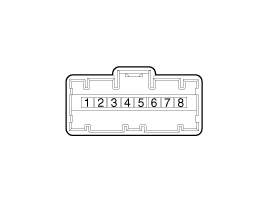Hyundai Kona: Air Conditioning System / Photo Sensor Repair procedures
| Inspection |
| 1. |
Turn the ignition switch ON.
|
| 2. |
Connect the GDS.
|
| 3. |
Emit intensive light toward the photo sensor using a lamp, and check
the output voltage change.
|
| 4. |
The voltage will rise with higher intensive light and reduce with
lower intensive light.
|
| Replacement |
| 1. |
Disconnect the negative (-) battery terminal.
|
| 2. |
With a flat-head screwdriver, remove the photo sensor (A) from the
center of the defrost nozzle after disconnecting the connector (B).
|
| 3. |
To install, reverse the removal procedure.
|
 Photo Sensor Description and operation
Photo Sensor Description and operation
Description
The photo sensor is located at the center of the defrost nozzles.
The photo sensor contains a photovoltaic (sensitive to sunlight) diode.
The solar radiati ...
 Ambient Temperature Sensor Description and operation
Ambient Temperature Sensor Description and operation
Description
The ambient temperature sensor is located at the front of the condenser
and detects ambient air temperature. It is a negative type thermistor; resistance
will ...
Other information:
Hyundai Kona (OS) 2018-2026 Owners Manual: Mode selection
The mode selection button controls the direction of the air flow through the
ventilation system.
Air can be directed to the floor, dashboard outlets, or windshield.
Face-Level (B, D)
Air flow is directed toward the upper body and face. Additionally, each outlet
can be controlled to direct the ai ...
Hyundai Kona (OS) 2018-2026 Service Manual: GPF (Gasoline Particulate Filter) Repair procedures
GPF Regeneration
This procedures is to forcibly regenerate the GPF with scan tool when the GPF
doesn't have been regenerated during driving. For example, if the vehicle has
repeated "Low speed driving" or "Short distance driving", the GPF regeneration
...