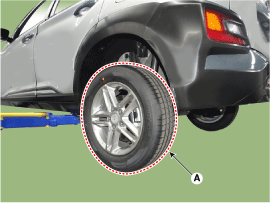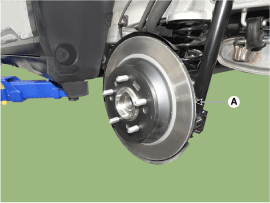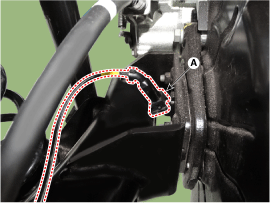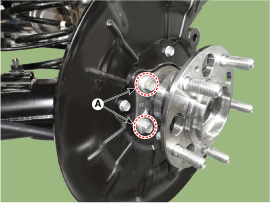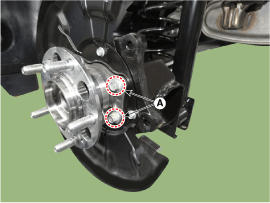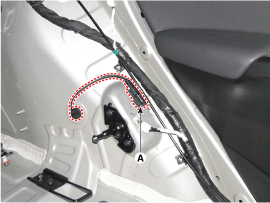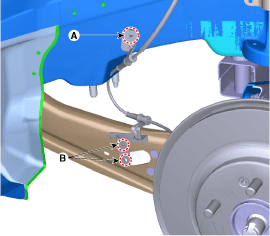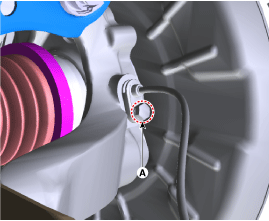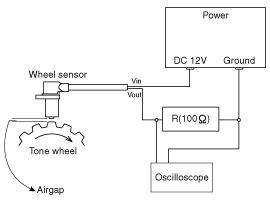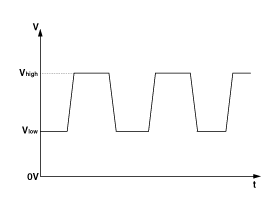Hyundai Kona: ABS (Anti-Lock Brake System) / Rear Wheel Speed Sensor Repair procedures
Hyundai Kona (OS) 2018-2026 Service Manual / Brake System / ABS (Anti-Lock Brake System) / Rear Wheel Speed Sensor Repair procedures
| Removal |
[Tortion Beam Axle Type]
| 1. |
Turn the ignition switch OFF and then disconnect the negative (-) battery
cable.
|
| 2. |
Loosen the wheel nuts slightly.
Raise the vehicle, and make sure it is securely supported.
|
| 3. |
Remove the rear wheel and tire (A) from the rear hub.
|
| 4. |
Remove the rear brake caliper.
(Refer to Brake System - "Rear Disc Brake")
|
| 5. |
Remove the rear brake disc (A) after loosening the screw.
|
| 6. |
Disconnect the rear wheel speed sensor connector (A).
|
| 7. |
Loosen the bolts (A) and then remove the hub bearing.
|
[Multi Link Type]
| 1. |
Turn the ignition switch OFF and then disconnect the negative (-) battery
cable.
|
| 2. |
Loosen the wheel nuts slightly.
Raise the vehicle, and make sure it is securely supported.
|
| 3. |
Remove the rear wheel and tire (A) from the rear hub.
|
| 4. |
Remove the luggage side trim.
(Refer to Body - "Luggage Side Trim")
|
| 5. |
Disconnect the rear wheel speed sensor connecter (A).
|
| 6. |
Remove the rear wheel speed sensor cable bracket mounting bolt (A),
(B).
|
| 7. |
Remove the rear wheel speed sensor after disconnect the mounting bolt
(A).
|
| Inspection |
| 1. |
Measure the output voltage between the terminal of the wheel speed sensor
and the body ground.
|
| 2. |
Compare the change of the output voltage of the wheel speed sensor to
the normal change of the output voltage as shown below.
|
 Rear Wheel Speed Sensor Components and components location
Rear Wheel Speed Sensor Components and components location
Components
[Tortion beam axle type]
1. Front wheel speed sensor
2. Rear wheel speed sensor cable
[Multi link type]
...
Other information:
Hyundai Kona (OS) 2018-2026 Service Manual: Troubleshooting
Troubleshooting
Problem Symptoms Table
Use the table below to help you find the cause of the problem. The numbers indicate
the priority of the like cause of the problem. Check each part in order.
If necessary, replace these parts.
Symptom
...
Hyundai Kona (OS) 2018-2026 Service Manual: Multi-Function Camera Unit Repair procedures
Removal
1.
Disconnect the negative (-) battery terminal.
2.
Remove the MFC unit cover (A).
3.
Disconnect the MFC unit connector (A).
4.
...
© 2018-2026 www.hkona.com