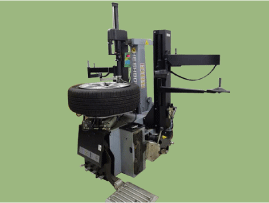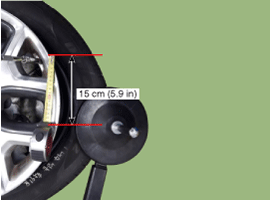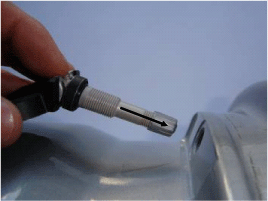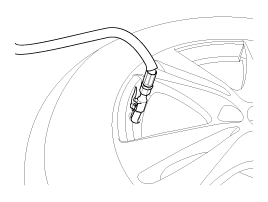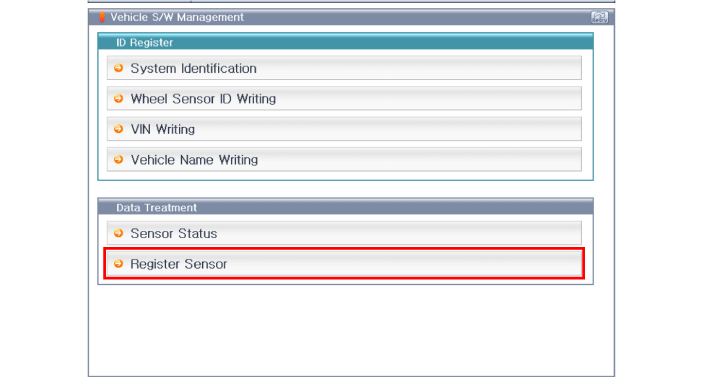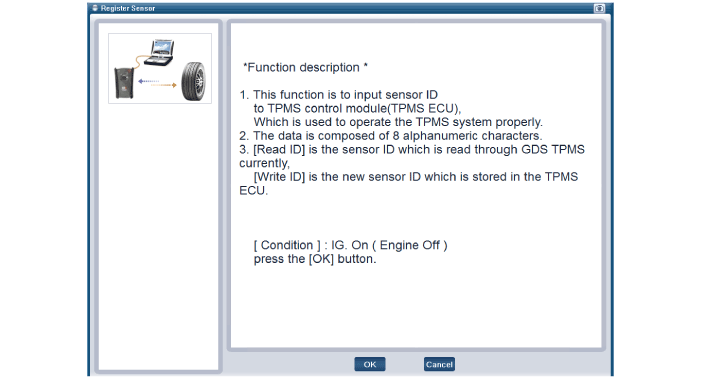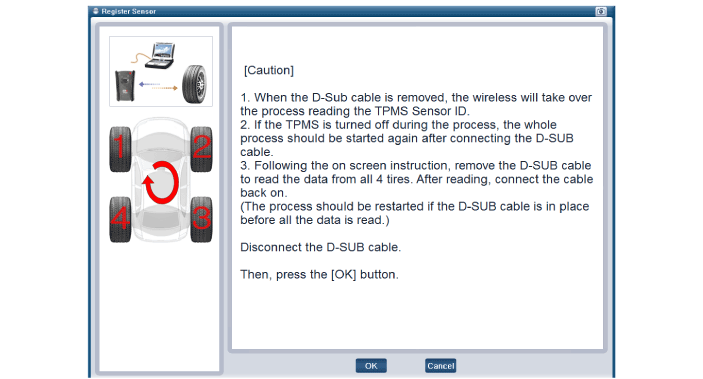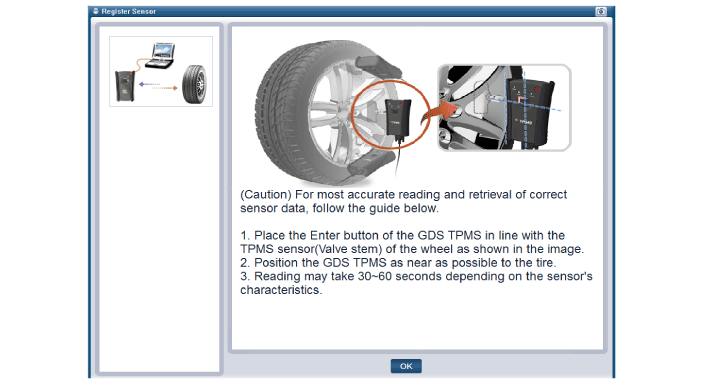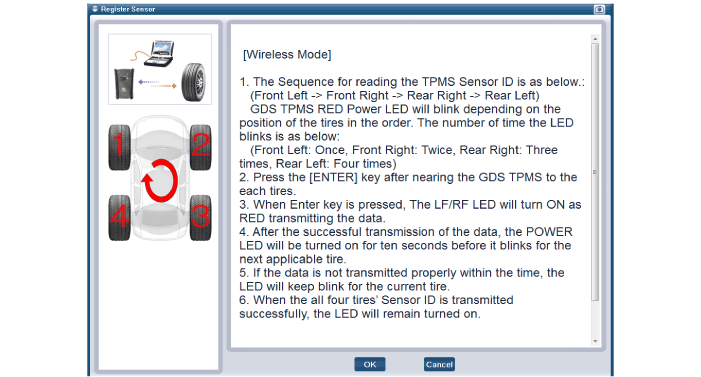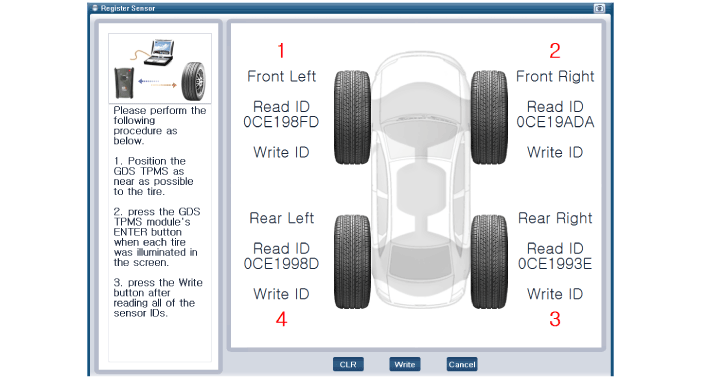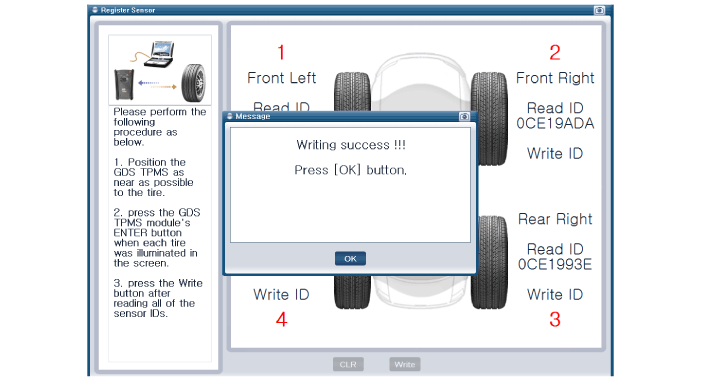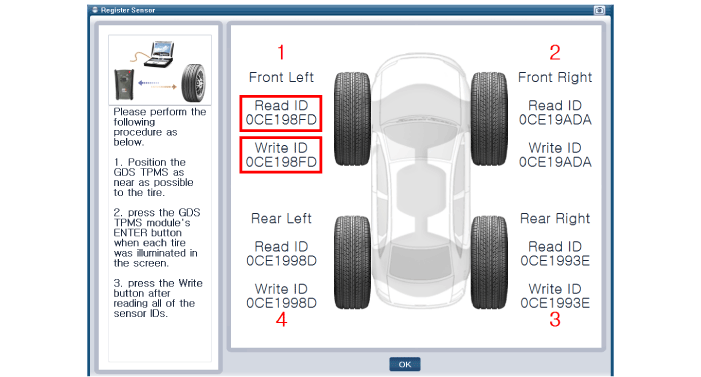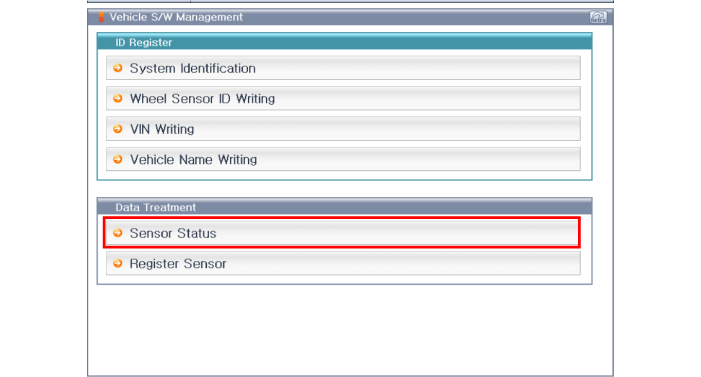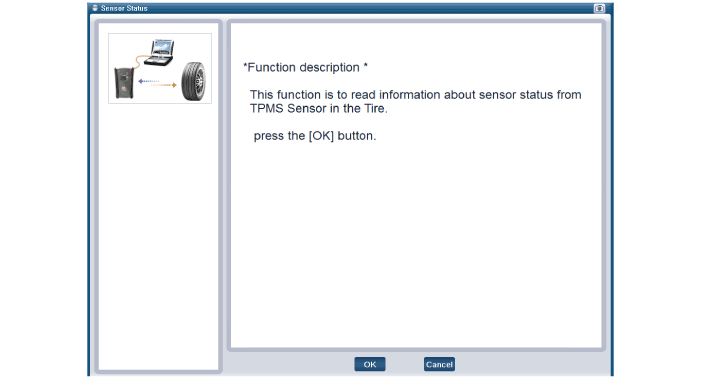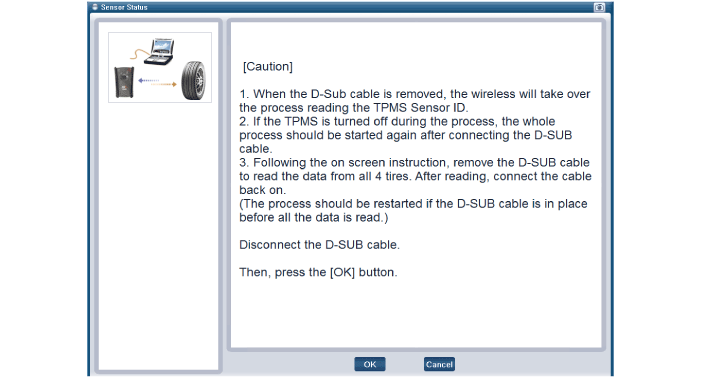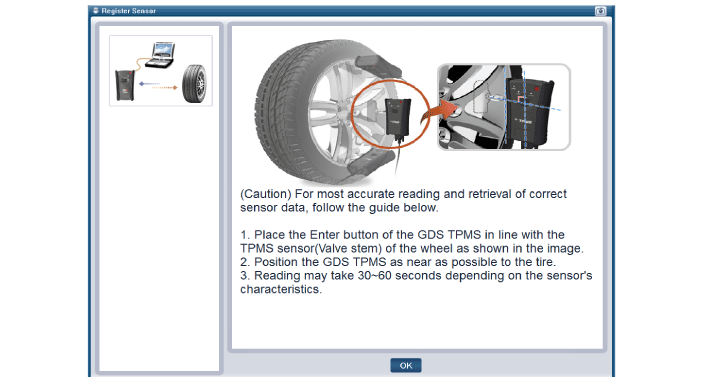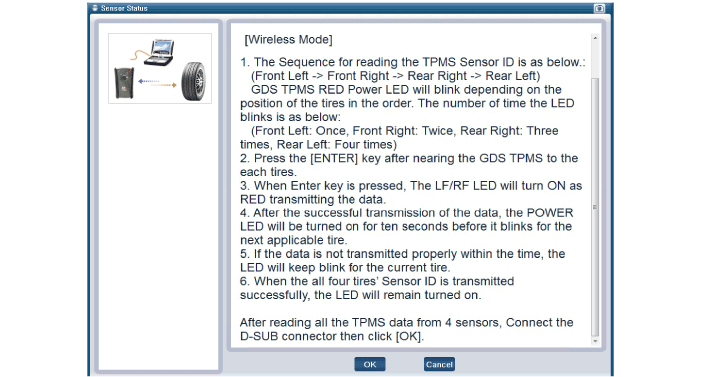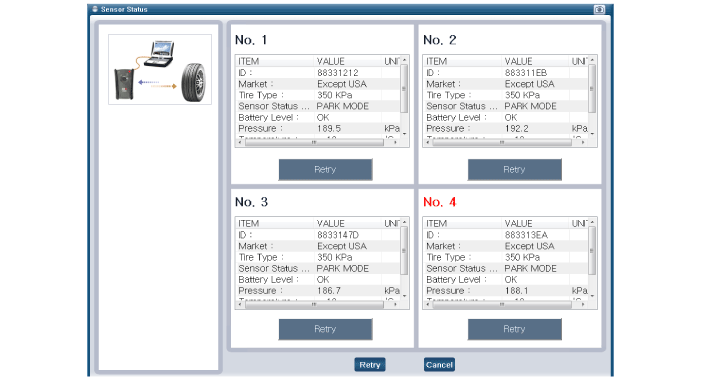Hyundai Kona: Tire Pressure Monitoring System / TPMS Sensor Repair procedures
| Replacement |
| 1. |
Remove the wheel and tire.
|
| 2. |
Remove the valve core and deflate the tire.
|
| 3. |
Install the wheel tire to the tire change machine.
|
| 4. |
Push the tire as the illustration below.
|
| 5. |
Remove the TPMS sensor by loosening the nut.
|
| 6. |
Push the TPMS sensor into the valve hole on the rim.
|
| 7. |
Pre-assemble the nut on the TPMS sensor.
|
| 8. |
Tighten the TPMS sensor nut.
|
| 9. |
Remove the tire change machine.
|
| 10. |
Inject air into the tire until the beads are in the correct position.
|
| Diagnostic Procedure Using a Diagnostic Instrument |
| 1. |
Connect the diagnostic instrument to the self-diagnostic connector (16-pin)
beneath the crash pad on the side of driver's seat, and then turn on
the ignition to activate the diagnostic instrument.
|
| 2. |
In the GDS Vehicle Type Selection menu, select "Vehicle Type" and "TPMS"
System, and then opt for "OK."
[Initial Screen for Sensor ID Registration]
[Register Sensor function description]
[Preparation phase sensor measurements]
[Sensor register method 1]
[Sensor register method 2]
[Sensor register method 3]
[Sensor register method 4]
[Sensor register method 5]
[Sensor Status initialization]
[Sensor function description]
[Preparation phase sensor measurements]
[Sensor measurements 1]
[Sensor measurements 2]
[Sensor Status]
|
 TPMS Sensor Description and operation
TPMS Sensor Description and operation
Description
1.
General description
WU is a sensor placed in the tire that reports pressure and temperature.
The WU is mounted inside the wheels, fi ...
 TPMS Receiver Description and operation
TPMS Receiver Description and operation
Description
TPMS Receiver : BCM(body control module) integrated management
1.
Mode
(1)
Virgin State
•
...
Other information:
Hyundai Kona (OS) 2018-2026 Service Manual: Purge Control Solenoid Valve (PCSV) Repair procedures
Inspection
1.
Turn the ignition switch OFF.
2.
Disconnect the PCSV connector.
3.
Measure resistance between the PCSV terminals 1 and 2.
4.
Check that the resistance is within the sp ...
Hyundai Kona (OS) 2018-2026 Owners Manual: Safety precautions
Adjusting the seats so that you are sitting in a safe, comfortable position plays
an important role in driver and passenger safety together with the seat belts and
air bags in an accident.
WARNING
Do not use a cushion that reduces friction between the seat and the passenger.The
passenger's hips m ...