Hyundai Kona: ISG (Idle Stop & Go) System / Description and operation
| Description |
| Operation |
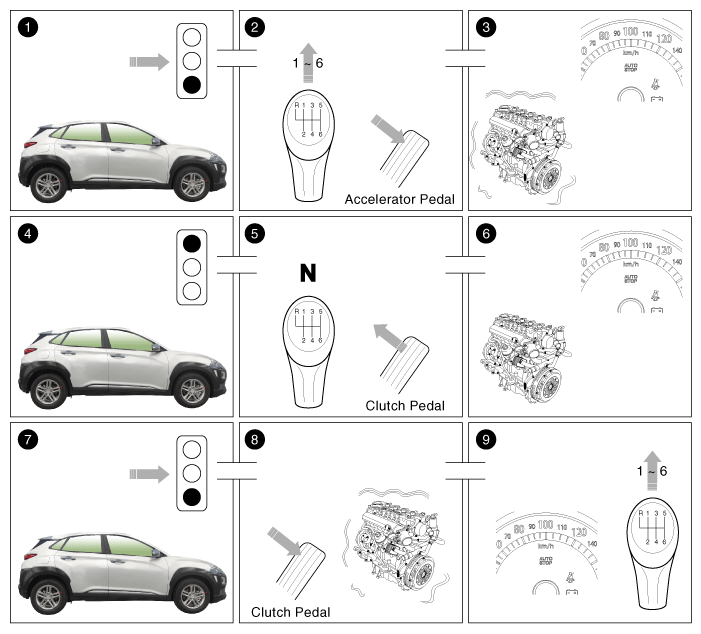
| 1. |
Vehicle moving.
|
| 2. |
Gear is engaged. The accelerator pedal is pressed.
|
| 3. |
The engine is running.
|
| 4. |
The driver brakes until the vehicle comes to a standstill.
|
| 5. |
The driver engages neutral and releases the clutch pedal.
|
| 6. |
The engine stops. The symbol "AUTO STOP" lights up in the instrument
cluster.
|
| 7. |
The driver wants to continue the journey.
|
| 8. |
The driver presses the clutch pedal. The engine starts.
|
| 9. |
The gear can be engaged and the journey continued. The symbol "AUTO
STOP" goes out.
|
 Components and components location
Components and components location
Components Location
1. Battery
sensor
2. Brake Booster Vacuum Pressure Sensor (BBVPS)
3. AGM battery
4. DC/DC Converter [200W]
5. DC/DC Converter [450W]
...
Other information:
Hyundai Kona (OS) 2018-2026 Service Manual: Positive Crankcase Ventilation (PCV) Valve Repair procedures
Removal
1.
Disconnect the PCV hose (A).
2.
Remove the PCV valve (B).
Inspection
1.
Insert a thin stick (A) into the PCV valve (B) from the threaded side
to check that the plunger moves ...
Hyundai Kona (OS) 2018-2026 Owners Manual: Electronic Brake Force Distribution (EBD) System Warning Light
These two warning lights illuminate at the same time while driving:
• When the ABS and regular brake system may not work normally.
In this case, we recommend that you have the vehicle inspected by an authorized
HYUNDAI dealer.
WARNING
Electronic Brake Force Distribution (EBD) System Warning Ligh ...

