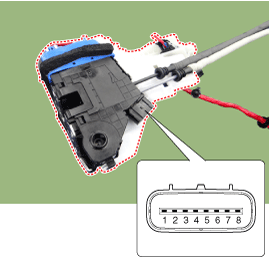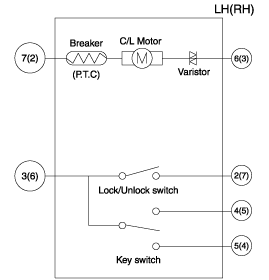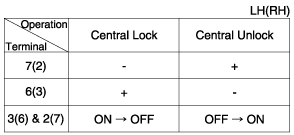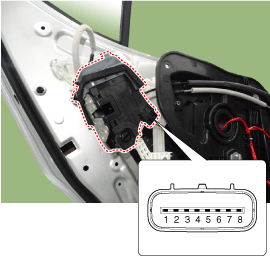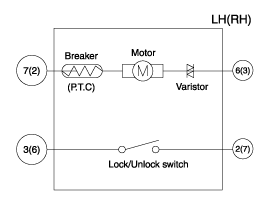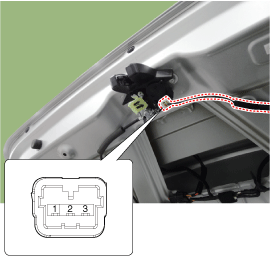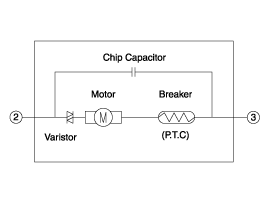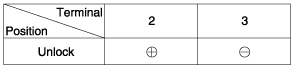Hyundai Kona: Power Door Locks / Power Door Lock Module Repair procedures
Hyundai Kona (OS) 2018-2026 Service Manual / Body Electrical System / Power Door Locks / Power Door Lock Module Repair procedures
| Inspection |
|
Front Door Lock Module Inspection
| 1. |
Remove the front door trim.
(Refer to Body - "Front Door Trim")
|
| 2. |
Remove the front door module.
(Refer to Body - "Front Door Module")
|
| 3. |
Disconnect the connector from the actuator.
|
|||||||||||||||||||||||||||||
| 4. |
Check actuator operation by connecting power and ground according
to the table. To prevent damage to the actuator, apply battery voltage
only momentarily.
|
Rear Door Lock Module Inspection
| 1. |
Remove the rear door trim.
(Refer to Body - "Rear Door Trim")
|
| 2. |
Remove the rear door module.
(Refer to Body - "Rear Door Module")
|
| 3. |
Disconnect the connectors from the actuator.
|
|||||||||||||||||||||||||||||
| 4. |
Check actuator operation by connecting power and ground according
to the table. To prevent damage to the actuator, apply battery voltage
only momentarily.
|
Trunk Lock Module Inspection
| 1. |
Remove the trunk lid trim.
(Refer to Body - "Trunk Lid Trim")
|
| 2. |
Disconnect the connector from the actuator
|
| 3. |
Check actuator operation by connecting power and ground according
to the table. To prevent damage to the actuator, apply battery voltage
only momentarily.
|
| 4. |
Checking the trunk of the vehicle power option power refers to the
trunk module.
|
 Power Door Lock Module Components and components location
Power Door Lock Module Components and components location
Conponents
1. Door inside handle cable
2. Door lock/unlock knob cable
3. Door Latch Assembly
...
 Power Door Lock Switch Repair procedures
Power Door Lock Switch Repair procedures
Inspection
Power Door Lock Switch Inspection
1.
Check for continuity between the terminals. If there is an abnormality,
replace the switch.
...
Other information:
Hyundai Kona (OS) 2018-2026 Service Manual: AUX jack Repair procedures
Removal
1.
Disconnect the battery (-) terminals.
2.
Remove the floor console assembly.
(Refer to Body - "Floor Console Assembly")
3.
Remove the multimedia jack (A) from the console under cover ...
Hyundai Kona (OS) 2018-2026 Service Manual: ESP OFF Switch Description and operation
Description
1.
The ESP OFF switch is for the user to turn off the ESP system.
2.
The ESP OFF lamp is on when ESP OFF switch is engaged.
...
© 2018-2026 www.hkona.com