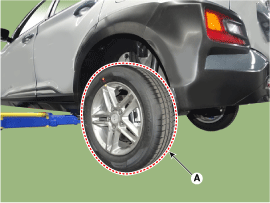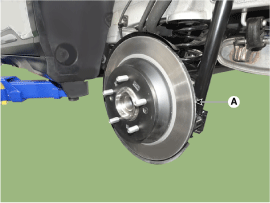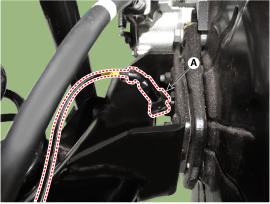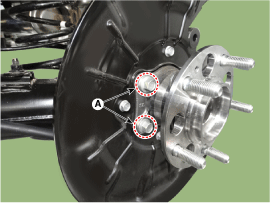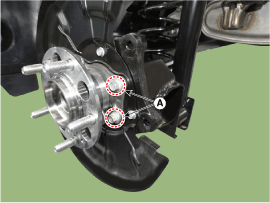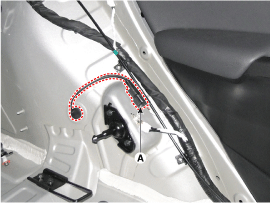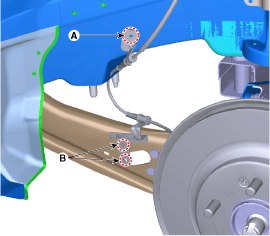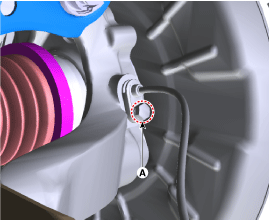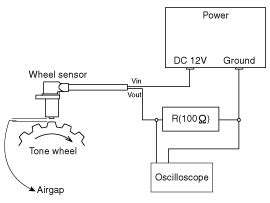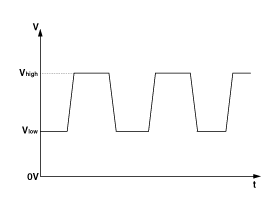Hyundai Kona: ESP (Electronic Stability Program) System / Rear Wheel Speed Sensor Repair procedures
Hyundai Kona (OS) 2018-2026 Service Manual / Brake System / ESP (Electronic Stability Program) System / Rear Wheel Speed Sensor Repair procedures
| Removal |
[Tortion Beam Axle Type]
| 1. |
Turn the ignition switch OFF and then disconnect the negative (-) battery
cable.
|
| 2. |
Loosen the wheel nuts slightly.
Raise the vehicle, and make sure it is securely supported.
|
| 3. |
Remove the rear wheel and tire (A) from the rear hub.
|
| 4. |
Remove the rear brake caliper.
(Refer to Brake System - "Rear Disc Brake")
|
| 5. |
Remove the rear brake disc (A) after loosening the screw.
|
| 6. |
Disconnect the rear wheel speed sensor connector (A).
|
| 7. |
Loosen the bolts (A) and then remove the hub bearing.
|
[Multi Link Type]
| 1. |
Turn the ignition switch OFF and then disconnect the negative (-) battery
cable.
|
| 2. |
Loosen the wheel nuts slightly.
Raise the vehicle, and make sure it is securely supported.
|
| 3. |
Remove the rear wheel and tire (A) from the rear hub.
|
| 4. |
Remove the luggage side trim.
(Refer to Body - "Luggage Side Trim")
|
| 5. |
Disconnect the rear wheel speed sensor connecter (A).
|
| 6. |
Remove the rear wheel speed sensor cable bracket mounting bolt (A),
(B).
|
| 7. |
Remove the rear wheel speed sensor after loosening the mounting bolt
(A).
|
| Installation |
| 1. |
To install, reverse the removal procedure.
|
| Inspection |
| 1. |
Measure the output voltage between the terminal of the wheel speed sensor
and the body ground.
|
| 2. |
Compare the change of the output voltage of the wheel speed sensor to
the normal change of the output voltage as shown below.
|
 Rear Wheel Speed Sensor Components and components location
Rear Wheel Speed Sensor Components and components location
Components
[Tortion beam axle type]
1. Front wheel speed sensor
2. Rear wheel speed sensor cable
[Multi link type]
...
Other information:
Hyundai Kona (OS) 2018-2026 Service Manual: Air Cleaner Repair procedures
Removal and Installation
Air Cleaner Assembly
1.
Disconnect the battery negative terminal.
2.
Remove the engine cover.
(Refer to Engine and Transmission Assembly - "Engine Cover")
3.
Remo ...
Hyundai Kona (OS) 2018-2026 Service Manual: Blind-Spot Collision Warning Indicator Components and components location
Components
1. BCW Indicator
2. Side repeater lamp
...
© 2018-2026 www.hkona.com