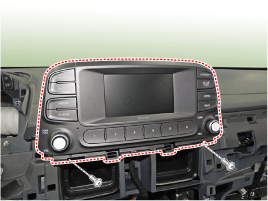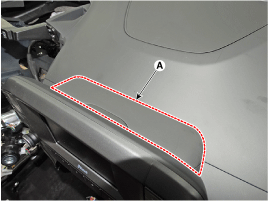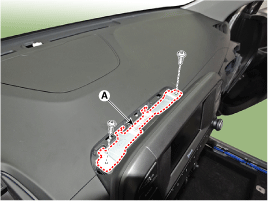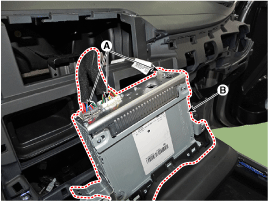Hyundai Kona: AVN System / AVN(Audio Video Navigation) head unit Repair procedures
Hyundai Kona (OS) 2018-2026 Service Manual / Body Electrical System / AVN System / AVN(Audio Video Navigation) head unit Repair procedures
| Removal |
|
| 1. |
Disconnect the negative (-) battery terminal.
|
| 2. |
Remove the center fascia panel.
(Refer to Body - "Center Fascia Panel")
|
| 3. |
Remove the crashpad garnish.
(Refer to Body - "Crashpad garnish assembly")
|
| 4. |
Remove the AVN head unit after loosening the mounting bolts.
|
| 5. |
Remove the audio upper cover (A).
|
| 6. |
Remove the audio mounting bracket (A).
|
| 7. |
Remove the AVN head unit (B) after removing the connectors and cables
(A).
|
| Installation |
| 1. |
Install the AVN head unit after connecting the AVN head unit connectors
and cable.
|
| 2. |
Install the center fascia panel.
|
| 3. |
Connect the negative (-) battery terminal.
|
 AVN(Audio Video Navigation) head unit Components and components location
AVN(Audio Video Navigation) head unit Components and components location
Components
Connector Pin Information
No
Connector A
Connector B
Connector C
1
-
-
...
 External AMP Components and components location
External AMP Components and components location
Components
NO
Connector A
NO
Connector B
1
BATT (+)
1
Rear door speaker - LH (+) ...
Other information:
Hyundai Kona (OS) 2018-2026 Owners Manual: Trip modes
To change the trip mode, press the TRIP button on the steering wheel.
Distance To Empty (1)
The distance to empty is the estimated distance the vehicle can be driven
with the remaining fuel.
If the estimated distance is below 1 km, the trip computer will display
"----" as distance to empty ...
Hyundai Kona (OS) 2018-2026 Service Manual: Heater Unit Components and components location
Component Location
1. Heater unit assembly
Compoents
1. Mode control actuator
2. PTC Heater
3. Heater core cover
4. Heater core & seal assembly
5. Heater lower cover
6. ...
© 2018-2026 www.hkona.com