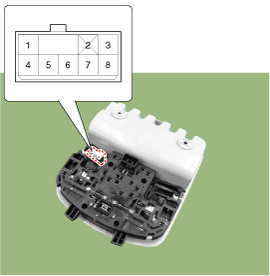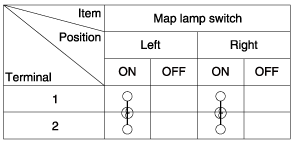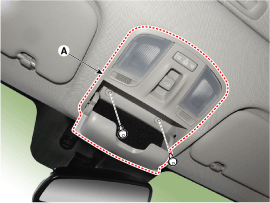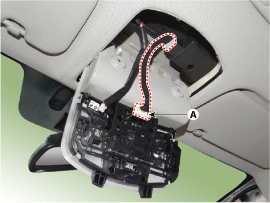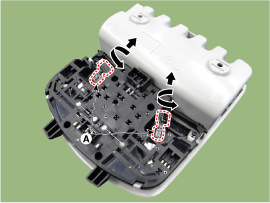Hyundai Kona: Lighting System / Overhead Console Lamp Repair procedures
| Inspection |
| 1. |
Remove the overhead console lamp assembly then check for continuity
between terminals. If the continuity is not as specified, replace
the map lamp switch.
|
| Removal |
| 1. |
Disconnect the negative (-) battery terminal.
|
| 2. |
Remove the mounting screws (2EA).
And then remove the overhead console (A).
|
| 3. |
Remove the overhead console after disconnect the connector (A).
|
| 4. |
Remove the overhead console lamp (B) by turning the socket.
|
| Installation |
| 1. |
Install the overhead console lamp after connecting the connector.
|
| 2. |
Install the lens after tightening 2 screws.
|
 Room Lamp Repair procedures
Room Lamp Repair procedures
Removal
[Room Lamp]
1.
Disconnect the negative (-) battery terminal.
2.
Using a screwdriver or remover, Separate t ...
 Hazard Lamp Switch Repair procedures
Hazard Lamp Switch Repair procedures
Inspection
1.
Check for continuity between terminals. If the continuity is not
as specified, replace the hazard lamp switch.
...
Other information:
Hyundai Kona (OS) 2018-2026 Service Manual: Dynamic Damper Components and components location
Components
1. BJ
assembly
2. BJ circlip
3. BJ boot band
4. BJ boot
5. Dynamic
damper band
6. Dynamic damper
7. Shaft
8. TJ boot band
9. TJ
boot
10. Spider assembly
11. Retainer ring
12. TJ case
13. Housing
c ...
Hyundai Kona (OS) 2018-2026 Service Manual: Components and components location
Component Location (1)
1. Interior antenna 1
2. Interior antenna 2
3. Door outside handle / Door antenna
4. Smart key unit (SMK)
5. Buzzer
Component Location (2)
1. Trunk open switch
2. Bumper antenna
3. ...