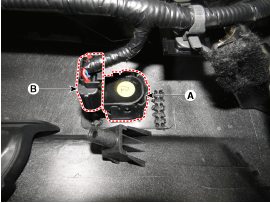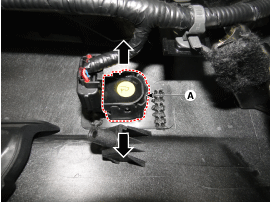Hyundai Kona: Parking Distance Warning-Foward/Revers / Parking Distance Warning Sensor Repair procedures
Hyundai Kona (OS) 2018-2026 Service Manual / Body Electrical System / Parking Distance Warning-Foward/Revers / Parking Distance Warning Sensor Repair procedures
| Removal |
| 1. |
Disconnect the negative (-) battery terminal.
|
| 2. |
Remove the front / rear bumper cover.
(Refer to Body - "Front Bumper Cover")
(Refer to Body - "Rear Bumper Cover")
|
| 3. |
Disconnect the connector (B) from the Parking Distance Warning Sensor
(A).
|
| 4. |
Remove the sensor (A) by pulling out both ends of the sensor holder
(B).
|
| Installation |
| 1. |
Install the rear ultra sensor after connecting the connector.
|
| 2. |
Install the bumper cover.
|
| 3. |
Connect the negative (-) battery terminal.
|
 Parking Distance Warning Switch Schematic diagrams
Parking Distance Warning Switch Schematic diagrams
Circuit Diagram
TERMIANL FUNCTION
Pin
Descriptoin
17
PDW Mode
21
...
Other information:
Hyundai Kona (OS) 2018-2026 Service Manual: Rear Console Cover Repair procedures
Replacement
•
Put on gloves to prevent hand injuries.
•
Wh ...
Hyundai Kona (OS) 2018-2026 Service Manual: Back View Camera System Components and components location
Component Location
1. Back view camera
2. AVN monitor
...
© 2018-2026 www.hkona.com