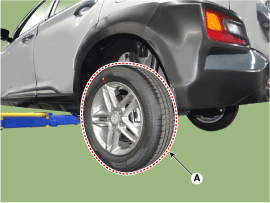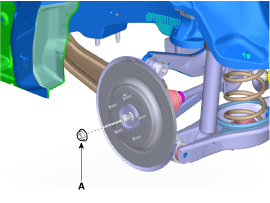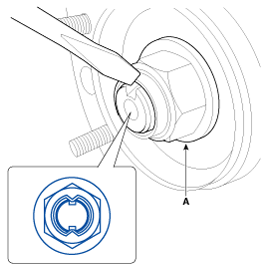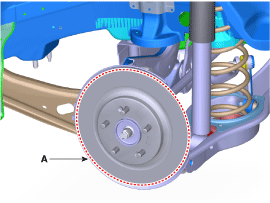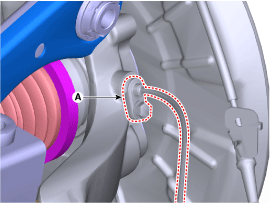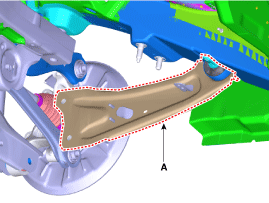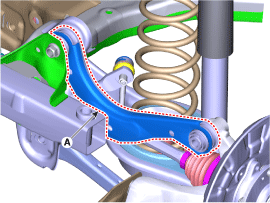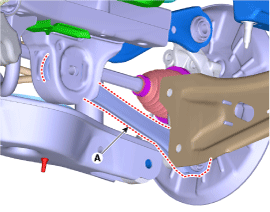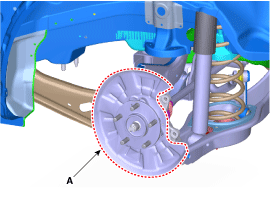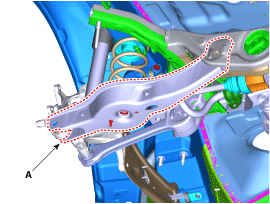Hyundai Kona: Rear Axle Assembly / Rear Hub - Carrier Repair procedures
| Removal |
| 1. |
Loosen the wheel nuts slightly.
Raise the vehicle, and make sure it is securely supported.
|
| 2. |
Remove the rear wheel and tire (A) from rear hub.
|
| 3. |
Remove the rear brake caliper.
(Refer to Brake System - "Rear Disc Brake")
|
| 4. |
Remove the driveshaft caulking nut (A).
|
| 5. |
Loosen the screws and then remove the rear brake disc (A).
|
| 6. |
Loosen the bolt and then remove the rear wheel speed sensor (A).
|
| 7. |
Remove the trailing arm (A) from the rear carrier assembly.
|
| 8. |
Remove the upper arm (A) after loosening the bolt and nut.
|
| 9. |
Remove the assist arm (A) after loosening the bolt and nut.
|
| 10. |
Remove the hub assembly and dust cover (A) after loosening the bolt.
|
| 11. |
Remove the lower arm (A) from the rear carrier assembly.
|
| Inspection |
| 1. |
Check the hub for cracks and the splines for wear.
|
| 2. |
Check the rear axle carrier for cracks.
|
| Installation |
| 1. |
Install in the reverse order of removal.
|
| 2. |
Check the alignment.
(Refer to Suspension System - "Alingment")
|
 Rear Hub - Carrier Components and components location
Rear Hub - Carrier Components and components location
Components
1. Brake disc
2. Hub bearing
3. Dust cover
4. Rear carrier assembly
...
Other information:
Hyundai Kona (OS) 2018-2026 Service Manual: Seat Belt Buckle Switch (BS) Description and operation
Description
•
The SRSCM should detect the condition of seat belt buckles (BS) of the
driver and passenger seats.
•
The SRSCM provides two pins to each side, in order to enter the condition
of seat belt buckles (BS) of the d ...
Hyundai Kona (OS) 2018-2026 Owners Manual: LED Headlamp Warning Light
This warning light illuminates:
When you turn the ignition switch or the Engine Start/Stop button to the
ON position.
When there is a malfunction with the LED headlamp.
In this case, we recommend that you have the vehicle inspected by an an authorized
HYUNDAI dealer.
This warning light blink ...