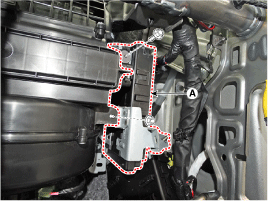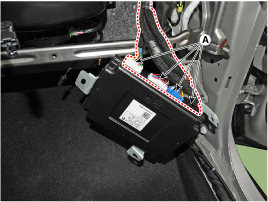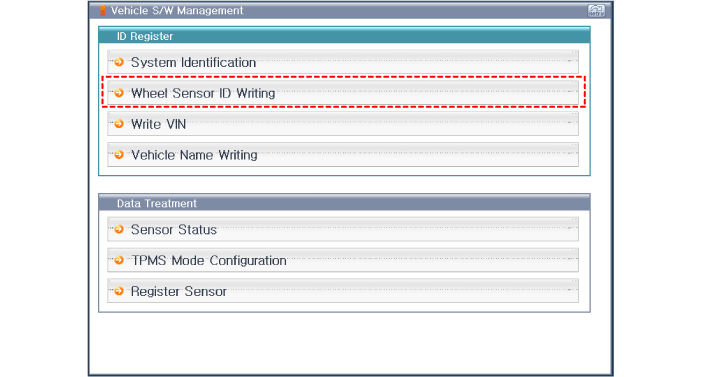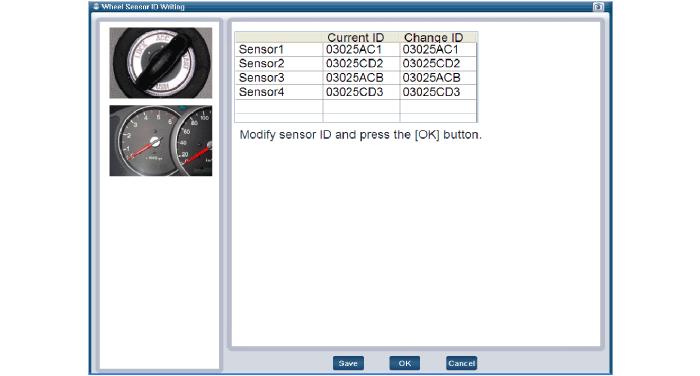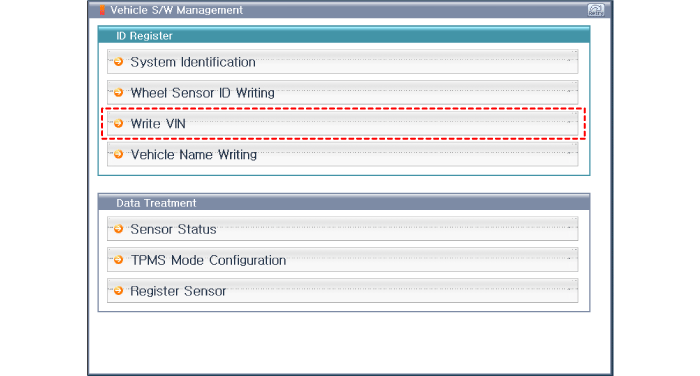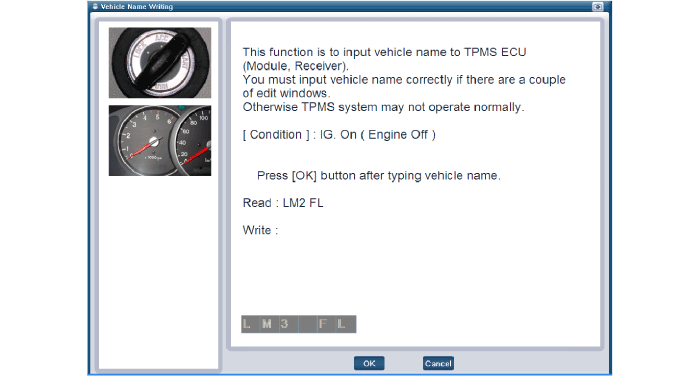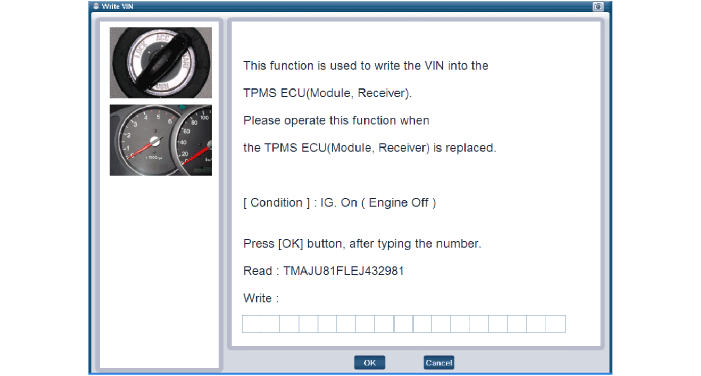Hyundai Kona: Tire Pressure Monitoring System / TPMS Receiver Repair procedures
| Replacement |
| 1. |
Turn the ignition switch OFF and disconnect the battery negative (-)
cable.
|
| 2. |
Remove the glove box upper cover.
(Refer to Body - "Glove Box Upper Cover")
|
| 3. |
Remove the smart key unit.
(Refer to Body Electrical System - "Smart Key Unit")
|
| 4. |
Remove the body control module (A) after removing the bolt and nut.
|
| 5. |
Disconnect the body control module connectors (A).
|
| 6. |
Install in the reverse order of removal.
|
| 7. |
After replacing the receiver, learn by using self-diagnostic device
GDS.
|
| Adjustment |
| Diagnosis procedure by using diagnostic device |
| 1. |
Connect self-diagnosis connector(16pins) located in the lower of driver
side crash pad to self-diagnosis device, and then turn the self-diagnosis
device after key is ON.
|
| 2. |
Select the "vehicle model" and "TPMS" on GDS vehicle selection screen,
then select OK.
[Sensor ID Writing]
[Vehicle name input initialization]
[VIN input initialization]
|
 TPMS Receiver Description and operation
TPMS Receiver Description and operation
Description
TPMS Receiver : BCM(body control module) integrated management
1.
Mode
(1)
Virgin State
•
...
 Steering System
Steering System
...
Other information:
Hyundai Kona (OS) 2018-2026 Service Manual: Turbo Charger Components and components location
Components
1. Turbine
housing
2. Turbine inlet
3. Turbine outlet
4. Compressor housing
5. Compressor inlet
6. Compressor
outlet
7. Center housing
8. Electric Waste Gate Actuator (EWGA)
9. Actuator rod
...
Hyundai Kona (OS) 2018-2026 Owners Manual: Checking the tire inflation pressure
1. After driving approximately 7~10 km (4~6 miles or about 10 min), stop at a
safety location.
2. Connect the connection hose (9) of the compressor directly to the tire valve.
3. Plug the compressor power cord into the vehicle power outlet.
4. Adjust the tire inflation pressure to the recomended t ...